
Professional Email Etiquette: Dos and Don’ts for Teens
Boosting Writing Skills Through Reading In today’s digital age, emails have become one of the most common

It’s back to school time! With this new school year, you may find yourself with questions on how to use the tools provided to you when you chose WriteShop and PlayWith Education as your writing curriculum. This series will help explain how to use each of these tools so you can teach your child effectively.
Naturally, as a teacher to your child, you’ll be using the WriteShop Teacher’s Manual to grade Skill Builder exercises because the answer key is right at your fingertips. However, the TM also includes several ideas to both engage reluctant learners and help to clarify any confusing concepts that creep up in the lessons.
In the video lessons, we have already covered everything that’s in the Lesson Plan section, but we’ve made modifications to them for two important reasons:
We recommend that you flip through the Teacher’s Manual before each lesson to see if you find anything that you think needs to be clarified for them or if it’s an activity that they would enjoy.
You know your student best, so you know if an exercise is one that they would appreciate or not. For example, Lesson 4 includes a pre-writing activity on TM page 32 in which they play a game to think of as many words as possible on a topic you provide. If your kids would benefit from this, then go ahead and do it. If you feel they would be bored, it’s easy for your to skip it.
We highly recommend Lesson 8’s Practice Paragraph activity on page 41 with a group. There’s usually at least one person who is not careful with his description and his final sandwich can be hilarious.
You’ll also use the Teacher’s Manual section “Addressing Common Errors Lesson by Lesson” for additional ideas if they don’t seem to be fully understanding the key concepts. This gives you useful examples to guide your students on how to fix issues that you see crop up in their papers. You may also find this useful to have discussion while they are brainstorming or working on Skill Builders or Sloppy Copies.
Bottom line: You don’t have to teach out of the TM, because we’ve done the heavy lifting for you. However, you should keep an eye on it just in case your needs some extra instruction.
Also, you’ll probably want to watch as many of the videos with your students as possible. That will ensure that when you grade their papers, you emphasize the same issues we cover in the videos, including grammar and usage tips pertinent to each lesson.

Boosting Writing Skills Through Reading In today’s digital age, emails have become one of the most common
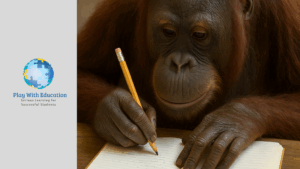
Nurturing Resilience and Perseverance in the Face of Editing Challenges Editing is an integral part of the

Explore some practical tips and strategies to help homeschooling parents navigate the writing journey with their special

Providing our children with an opportunity to write about history allows us to guide them into the

| M | T | W | T | F | S | S |
|---|---|---|---|---|---|---|
| 1 | 2 | 3 | 4 | 5 | 6 | |
| 7 | 8 | 9 | 10 | 11 | 12 | 13 |
| 14 | 15 | 16 | 17 | 18 | 19 | 20 |
| 21 | 22 | 23 | 24 | 25 | 26 | 27 |
| 28 | 29 | 30 | 31 | |||
When you send us an email, you will get an answer from us within one business day (often, within an hour or two).
If you don’t see a reply from us, please, please check your spam or junk or trash folder as it may have found its way there in error.
The videos correspond with both editions of the student workbook.
If you experience problems with the website, please tell us by calling (951) 468-5352 or using our live chat option.
For more information about our courses and services, please contact us so we can help!
We are available Monday through Friday (except US holidays) from 9:00 a.m. to 5:00 p.m. Pacific time.
Brenda Lane | Technical Support | Play With Education | Phone: (951) 468-5352 | Email: Support@playwith.education
Copyright © 2023 | Play With Education